Trading Rules
Trading During News Events
You are permitted to trade during news events without any restrictions. You may trade any time on any instrument.
Important Notes
High risk: News trading carries elevated risk.
Potential spread widening & slippage: Spreads may widen and slippage may occur around news.
Trader responsibility: You trade with sufficient knowledge, and all trading decisions are your own.
Recommendations
Review your risk level, position size, and money management before trading news.
Use
stop-lossandtake-profitorders to mitigate sudden volatility.Stay aware of the economic calendar and the importance of upcoming releases.
By following the above, you can trade news more knowingly and manage risk better.
Use of Automated Trading Systems
Using automated trading robots/Expert Advisors (EAs) that open and/or close trades automatically is not allowed on our platform. However, money-management EAs (e.g., for sizing or risk allocation only) are allowed and approved.
Key Points
Automatic trade execution is prohibited:
EAs that automatically open and close orders are not permitted.
Warning: Using such EAs will result in the account being rejected.Money-management EAs are allowed:
EAs limited to setting lot size, risk allocation, or other risk/money-management tasks are allowed. Trades must not be opened/closed by the EA—only risk/size management is permitted.
Emphasis: These EAs must not send trade orders or open/close trades automatically.Notify Support:
Before using any money-management EA, you must inform the Support team for review and approval.Consequences of violations:
If it is determined that an EA was used to open/close trades or route orders, the account will be rejected.
Recommendations & Technical Requirements
Documentation: Before activation, provide Support with a copy of the code or a functional description for review.
Demo testing: Where possible, test the EA on a demo account first and share results with Support.
Change log: Any update or change in the EA’s behavior must be re-reported to Support.
Following these keeps you compliant while benefiting from money-management tools.
Harmful Trading Patterns
Any trading pattern suspected of automation or determined to rely on a trading robot (EA) will be rejected.
Definitions & Prohibited Cases
Suspicious trading pattern: Any pattern/behavior the system identifies as abnormal or harmful.
“Close By” and Hedging patterns: Prohibited.
Use of EAs: Any EA that auto-opens/closes trades is banned; detection leads to account rejection.
System Detection Capabilities
UNFX Prop’s tracking and analytics use advanced technology and can distinguish EA-driven activity from manual activity (e.g., mobile/client).
Claims such as “I traded on mobile and didn’t use an EA” are not accepted without valid evidence.
Consequences & Review Process
If an account shows suspicious patterns or EA usage:
The account enters review.
If a violation is confirmed, advancement or payout requests will be rejected.
Recommendations & Requirements
Do not use any automated tool/pattern that opens/closes trades.
If using allowed management-only tools (e.g., sizing/risk), pre-notify Support and provide documentation.
Keep your activity transparent; be prepared to evidence manual trading. Acceptance remains subject to system analysis.
Number of Proprietary Trading Accounts
Each trader may hold any number of prop accounts.
General rule: No limit on the number of prop accounts a trader may have.
Emphasis: Multiple accounts are permitted unless restricted by contract or internal policies.
Recommendation: To avoid misunderstandings/violations (e.g., simultaneous auto-tools or suspicious patterns), document each account’s purpose and coordinate with Support where needed.
Swap Fees in Prop Trading
Swap application: Swap fees apply to all prop accounts.
No time restriction on closing: You can close trades at any time; there are no timing restrictions.
Strategy impact: Swaps may affect long-term profitability; factor them into longer holds.
Tip: Check the relevant swap rate before holding overnight/longer.
Profit Withdrawals
Frequency
Two-step & One-step challenges: Withdrawals are available every two weeks.
Direct-to-Live challenges: Withdrawals can be requested at any time.
Payout Splits
90% for One-step & Two-step accounts.
70% for Direct-to-Live accounts.
Mandatory withdrawal after reaching target
One-step & Two-step: After reaching +20% profit, you must request a withdrawal; otherwise, excess profit will be removed. (You may also withdraw before reaching +20%.)
Direct-to-Live: After reaching +10% profit, you must request a withdrawal.
Note on not withdrawing in Direct-to-Live:
If you do not withdraw after reaching +10%, only 10% of the profit will be recognized; further profit will not be counted.
Tips
Know the withdrawal rules/percentages before starting to avoid removed/limited profit.
Schedule withdrawals by profit targets and challenge timing to avoid losing excess gains.
Referral Bonus
Overview: You can earn a referral bonus for each friend who successfully registers for the prop program.
Bonus amount: 8% to 30% of each referred friend’s challenge purchase.
Successful registration: The referred user must complete registration and be approved.
Challenge purchase required: The bonus is calculated only after the referred user purchases a challenge and it is confirmed.
Targets (Profit Objectives)
Targets are the profit amounts a trader must reach to successfully pass challenge phases.
General
Target definition: A percentage or dollar profit required to pass a phase.
Live account: The profit target is unlimited (no specific % cap is imposed).
Example
If Phase-1 target is 8% on a $50,000 account, you must reach $4,000 profit to pass Phase-1.
Account Information Delivery
Delivery: Account credentials will be sent to your email.
Security: You are responsible for safeguarding account credentials. Do not share them with unauthorized parties.
Minimum Payout Threshold
Traders who receive a Funded (live) account must have at least +3% profit on the account to request a payout.
Tips
Review each phase’s targets before trading and incorporate them into your plan.
Store your email and login credentials securely; if your email changes or you need recovery, contact Support promptly.
With multiple accounts, targets and minimums apply separately to each account.
Violations
Definition: If any prop program rule is violated—during a challenge or on a live prop account—the following actions apply:
Automatic deactivation of the offending account.
Contract termination for the related prop account.
Re-payment required to continue: to resume, you must re-pay from the start (challenge or account fee).
Access blocked until re-payment and new registration are completed.
Additional Notes
Before final actions (e.g., termination), the account may undergo further review of records/evidence.
Unsupported claims (e.g., “I traded by mobile”) will not be accepted unless confirmed by system analysis.
Clarity & coordination: If you have any ambiguity regarding trading behavior, tools, or rules, coordinate with Support and provide documentation. The client is responsible for submitting questions via ticket.
Warning: Full compliance is required to maintain account status and avoid losing access and profits.
Scalping
These policies aim to prevent ultra-short-term, high-risk, and suspicious behaviors. Non-compliance may lead to permanent rejection with no reset.
Rules for trades under one minute
Cap on profitable trades < 1 minute:
If more than 6 profitable trades are closed in under 1 minute, the account is rejected and not resettable.Cap on all trades < 1 minute:
If more than 20% of all trades (profitable or losing) are closed in under 1 minute, the account is rejected.
Risk limits on Funded & Live
No extreme risk after going live:
After receiving a live account, traders must not take excessive risk or commit a large portion of their equity to one/few trades.
Professional risk behavior is expected; excessive risk may cause rejection.
Profit cap on a single symbol
Max % of target in one trade/chain on one symbol:
In any phase (challenge or live), you may not realize more than 80% of that phase’s profit target in one trade or one consecutive/simultaneous chain on a single symbol.
Violation results in account rejection.
Rationale
These rules prevent:
Excessive-risk and impulsive behavior,
Sudden/abnormal windfall profits,
Improper hedging and suspicious activity,
and protect prop capital and performance transparency.
Trader Tips
Avoid oversized positions relative to equity.
Avoid chains of ultra-short trades (< 1 minute) to stay below the thresholds.
Document your trades; be ready to share strategic rationale with Support (acceptance not guaranteed).
Definition of “consecutive trades”
Trades opened back-to-back without sufficient time gap. The gap is the greater of 10 minutes or 10% of the prior trade’s open duration. If the gap between two trades is less than this, they are considered consecutive.
Direct-to-Live Challenges & Live phase (no preset target):
Any withdrawal request amount is deemed your target, and the 80% rule applies to that number.
Worked Example
$1,000 single-step account
Target = $80
Max profit allowed in one trade/chain = $64
If you make more than $64 in one trade/chain, the rule is violated.This rule applies at all times, whether the account is in profit or loss.
Similar Trades or Hedging Across Multiple Prop Accounts
Definitions
Similar trades: Opening or closing positions with similar strategy, symbol, size, or timing across multiple accounts belonging to the same person.
Hedging: Opening opposite/offsetting positions in the same or different accounts to reduce or lock risk/profit/loss.
Allowed
If no copy-trading, signal mirroring, or tools that replicate trades from one account to another are used, similar trading across multiple accounts owned by one person is acceptable.
Owner-only trading: Only the official owner may trade on the account. Joint trading or allowing others to trade the account is prohibited.
Prohibited
Copy-trading/signal tools:
Using EAs or tools to copy/signal trades between accounts is a violation and may lead to rejection/deactivation.Automatic transfer/synchronization of trades between accounts (real-time or delayed).
Granting trading access to others: Allowing third parties to log in/execute on the account—even if you are the owner—is a violation.
Hedging Trades
Definition: Opening positions that are simultaneously or consecutively opposite/offsetting such that overall risk is reduced or locked.
Ban: Clients are not allowed to hedge within one account or across multiple accounts, whether within our prop or with other prop firms.
Clients may hold prop accounts at other firms, but hedging across symbols with a shared leg/side is also prohibited.
Illustrative Example
Account 99501 opens a Buy EUR/USD.
Account 99502 opens a Sell GBP/USD.
This is treated as hedging (shared USD leg) and is a violation.
Tips
Before opening positions across multiple accounts, check instrument combinations and directions to avoid shared-leg conflicts or opposite exposures.
If your strategy could look like hedging, coordinate with Support in advance and obtain written approval.
Document your trades to explain your logic if reviewed (documentation does not guarantee acceptance).
Capital Increase (Scaling)
Right to request: Upon receiving a Live account, you may request a capital increase according to the plan’s scaling potential.
Once only: Each trader may request a capital increase once.
How it works
If a plan allows up to 100% scaling and you achieve +10% of the initial balance in the first month, you may request up to +100% additional capital up to $100,000, and for packages below $100,000.
The UNFX Prop Financial Analysis team reviews your account and determines the scaling percentage based on observed risk.
Example: On a $10,000 package, if you earn $1,000 and have no other rule violations, you may request scaling; your balance could increase from $10,000 to $20,000.
Profit definition: Net profit after closing all positions and deducting all trading costs (commission, swap, losses).
One-time request: Only one scaling request per trader.
Challenges above $100,000 are not eligible for scaling.
Summary of Allowed Floating Risk on Prop Accounts
Floating risk: The maximum risk on each trade or the aggregate of all open trades, calculated in real-time.
Per-trade or aggregate basis:
Calculated in the moment using live market prices and must always remain below the allowed limit.Max risk per trade: No single position may risk more than the defined amount of balance/equity (e.g., a set percentage).
Example: If max floating risk is 2% of equity, your stop or size must keep potential loss at or below that.Max aggregate floating risk: The total floating loss across all open positions must not exceed the cap.
If exceeded, the system may block new orders or issue notifications.Breaches: Exceeding floating-risk limits may trigger warnings and/or restrictions (e.g., blocking new positions). Breaches of floating-risk rules will lead to the account being rejected/deactivated.
Trader Tips
Calculate potential risk before entry and compare with the max allowed.
Use risk tools such as Stop Loss and equity-based position sizing.
Slippage & Execution Policy
Slippage: The difference between the requested price and the executed price.
Because Unicorn Broker provides funded accounts via a Liquidity Provider (LP) and instruments are under Exchange contract type, slippage is normal and expected.
Typical Slippage Range
Usually 2 to 5 points, but can vary with market conditions, instrument liquidity, and execution speed.
Reasons & Nature
Market nature: Orders routed to a real LP are subject to market depth, price velocity, and network/server latency.
Acceptance: Slippage is considered a normal, expected phenomenon—not a platform error.
Risk reduction objective: All funded accounts are executed via LPs to reduce company risk and align execution with real market conditions, even though slippage may occur.
Trader Considerations
Incorporate expected slippage in your risk plan before entering trades.
Slippage risk increases for large orders or near low-liquidity levels.
Using
stop lossand appropriate sizing helps mitigate adverse effects.
Slippage Explained (Example)
You send a Buy at 3000.
Due to conditions/liquidity, it fills at 3002 — positive slippage on entry (fill above request).You request to Close at 3000, but it closes at 2997 — negative slippage on exit (3-point difference).
Such differences (e.g., 2–5 points) can occur at both entry and exit and are expected under our policy.
Risk Implications
Slippage can increase actual risk vs. estimates and affect floating-risk limits, stops, or profit thresholds.
Set limits below the max to leave room for slippage.
Example: If the per-position risk cap is $500, consider targeting $450 to avoid accidental breaches.
Ways to Reduce Slippage Impact
Use limit orders when possible.
Place stops with a reasonable buffer from volatile levels.
Reduce size where slippage risk is higher.
Monitor markets and avoid trading at major news/low-liquidity times.
Stop-Loss Is Not Mandatory; Drawdown Is Monitored
Floating-risk rules vs. Drawdown
Floating-risk rules do not modify daily/overall drawdown percentages.
Exceeding daily, overall, or floating-risk limits constitutes a violation—even if caused by slippage—during both challenge and live phases.
Daily & Overall Drawdown: The percentage or dollar reduction from the defined balance/equity baseline for the day or the total period.
Practical Tips
Set risk conservatively to reduce accidental drawdown breaches, especially considering slippage.
If you choose not to use a stop-loss, set your operational risk cap lower to leave room for slippage.
Additional Prohibitions
Sharing login credentials (Username/Password) with anyone.
Granting trading access to third parties (e.g., via API or remote access).
Trading or account management by anyone other than the account owner.
Post-Challenge Compliance Review
Key point: After passing challenges, all rules and conditions will be thoroughly reviewed for compliance (hedging, floating risk, drawdown, slippage, access, and other contractual clauses).
Any identified violation may lead to disciplinary actions (warning, blocking, account cancellation, etc.).
Contract Size & Liquidity
For clients moving to Live, contract size is adjusted based on Unicorn liquidity to ensure optimal execution and risk control across markets.
If you observe significant differences between challenge and live execution (including slippage or contract size), collect documentation/evidence and send it to Support for review. Note that LP slippage and settings are generally part of expected operational policy.
Account Review Timeframe
Review times depend on client-portal load and are usually 6 to 48 hours.
During review:
No action is required unless the Review team requests additional documents/information.
For follow-ups, contact Support and provide your ticket number/review ID.
Warning: Incomplete information or delayed documents may prolong the review.
Advancement to the Next Phase
Transition to Phase 2
After you successfully pass Phase 1, your account is reset and automatically converted to Phase 2.
No need to wait for new credentials; Phase-2 account details are created and activated automatically.
After review
You can view your certificate and incentive programs in your client cabinet.
If additional documents/information are needed, Support will notify you via official channels.
Notes
The reset/transition is automated, but final checks may be performed to ensure rules were followed.
If your Phase-2 account or certificate isn’t visible after the usual review window (6–48 hours), contact Support with your user/ticket ID.
Keep your login credentials safe and do not share them.
Authoritative Source of Rules
Official source: The only authoritative source for Unicorn Broker account rules is the official website unfxb.com. All Unicorn Broker rules apply. Traders must follow the official Instagram and Telegram channels for updates; failure to follow updates is the trader’s responsibility.
Always review the official rules page before starting or continuing to trade.
In case of discrepancies between other information and the official page, the website is the valid reference.
Daily Payout Verification Channel
We understand traders’ concerns. To reduce stress and make it easier to verify payouts from funded accounts, we’ve added measures for transparency and traceability.
Announcement page: A dedicated page reports withdrawals and summaries: https://www.unfxb.net/certificates/
All withdrawals made via USDT or other methods announced on our channels/website are traceable and can be followed up.
Support & Official Follow-Up Channels
Official Channels
Ticket in your Client Cabinet
Log into your Client Cabinet, open Tickets, and state your issue/topic.
Tracking, responses, and archiving happen only via that ticket.
Tip: For faster response, include full details (issue description, user ID, screenshots, and relevant evidence).
Phone (toll-free) listed on the official website
For pre/post-registration information you may call the toll-free number on the website.
This channel is good for immediate guidance, but official requests/complaints must be logged via ticket for documented follow-up.
Important Warnings
Only these two channels—Client-cabinet tickets and the website’s toll-free phone—are official for Unicorn’s Prop Trading section. To speed responses, please stick to one channel for follow-ups.
Any contact via non-official sources (personal Telegram/WhatsApp, unknown emails, private messages) is unreliable and may lead to misunderstandings or fraud.
Always keep your ticket number or call reference and cite it in subsequent correspondence.
How to Submit an Effective Ticket
Write a clear, concise subject (e.g., “Withdrawal review request …”).
Describe the issue step-by-step in detail.
Attach relevant evidence (screenshots, prior emails).
Keep the ticket number and responses for future reference.